Redis Enterprise Cloud Private delivers fully managed, cost-effective, stable high-performance Redis databases in dedicated clusters within your cloud account, using your own instances inside your VPC. You can deploy Redis databases on RAM or on RAM + Flash (Redis Enterprise Flash). With Redis Enterprise Flash, SSDs acts as an extension of RAM for hosting large datasets at lower cost with Redis Enterprise Cloud Private!
Over the last few months during the preview period, we have been working hard to improve the product and add new features based on the feedback we received. Here are a few important improvements in this generally available edition:
Free Trial – No Credit Card Required!
Take RCP for a test drive with our unlimited 14-day trial option, no credit card required.
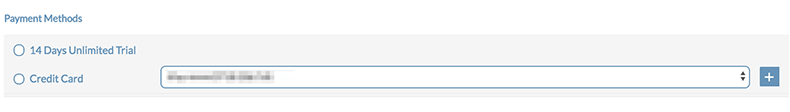
Simplified Sign-up
To simplify subscriptions and make them more flexible, we have added the following options:
- You can now provide your AWS details once by creating a ‘Cloud Account’ and reuse them when creating your subscriptions.
- You can specify which Availability Zones you want your subscription to be created in.
- You can size your database by either specifying the estimated throughput in ops/sec or by specifying the number of shards needed.
Data-at-Rest Encryption
For better security and compliance, you can now enable data-at-rest encryption with a click of a button for all your databases on Redis Enterprise Cloud Private.
Price Calculator
For convenience, we have created a price calculator that uses your cloud and region preferences, along with throughput and data size needs, in order to estimate your bill.
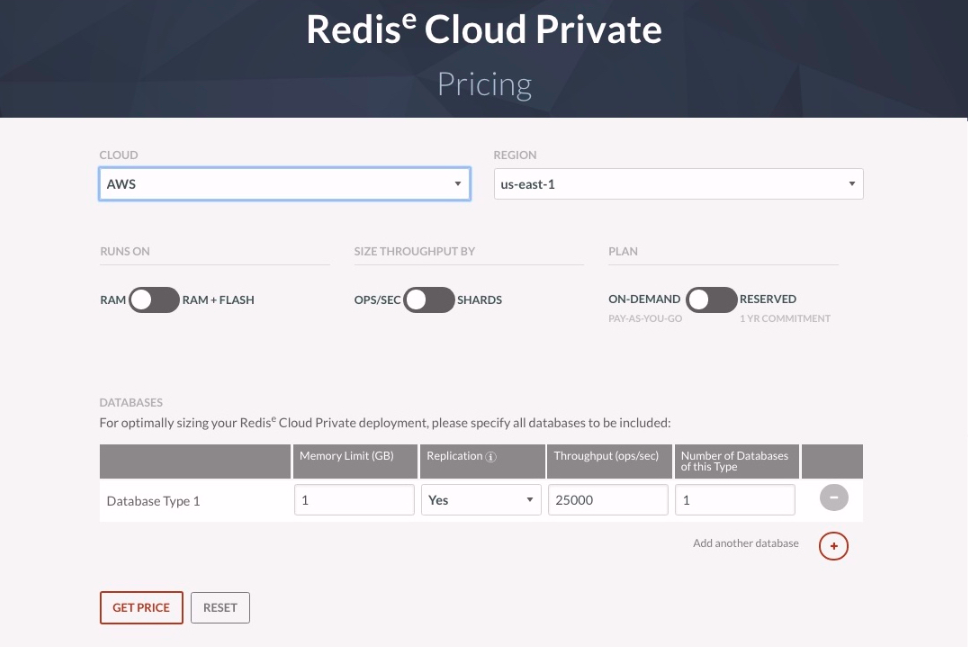
Get Started Today!
Getting started is very simple with Redis Enterprise Cloud Private.
Step #1 – Sign up for a Redis Enterprise Cloud Private account
Sign up for an account on redislabs.com. This takes seconds.
Step #2 – Create an AWS account for RCP
Delegate an account under your AWS account for RCP. RCP will use it for remote provisioning and management. You only have to do this once!
Step #3 – Create a new subscription
Choose your data center and subscription options.
Step #4 – Create your Redis database
Create a database or databases using “database templates.” Remember to choose the “Free Trial” option if you want to get started without a credit card.
Step #5 – Connect to your Redis database
Use redis-cli or a simple python app to connect to your deployment.
We are continuing to improve Redis Enterprise Cloud Private. For any questions and feedback, please contact pm.group@redislabs.com.
Sponsored by Redis Labs