On simplifying database migrations with AWS DMS Schema Conversion, Q&A with John Winford
“AWS DMS was created to be that “easy” button to help customers to migrate.”
Q1: What is AWS Database Migration Service (AWS DMS) Schema Conversion?
AWS DMS Schema Conversion (DMS SC) is a new feature within AWS Database Migration Service (AWS DMS) that delivers a fully managed schema assessment and conversion. It simplifies database and application code migration by analyzing and recommending changes – enabling both technical experts and customers to migrate at scale.
For background, AWS Database Migration Service (AWS DMS) is a managed migration and replication service that supports 20+ databases and analytics engines, including Oracle, Microsoft SQL Server, PostgreSQL and MySQL, to AWS services, like Amazon Aurora, Amazon Relational Database (RDS), Amazon Redshift and S3. With DMS SC tightly integrated into AWS DMS, customers can convert their databases within the same console they use for discovery and migration.
Q2: What makes the launch of AWS DMS Schema Conversion exciting?
Before I answer this question, I want to take a step back to address some of the customer database migration challenges. Customers often make a cost-driven decision when migrating to a cloud native database service. This includes breaking free from commercial licensing expenses by migrating to open-source database services. However, the cost of planning and executing a migration can cause friction. Without cloud database knowledge or migration tooling, customers need prescriptive guidance on how to resolve incompatibilities when performing heterogeneous database migrations. As a result, the migration challenges can outweigh the advantages these cloud systems bring.
AWS DMS was created to be that “easy” button to help customers to migrate. The simpler we can make the process, the lower the barrier to entry becomes. For customers familiar with AWS Schema Conversion Tool (AWS SCT), DMS SC provides customers with the same powerful schema conversion capabilities but now seamlessly integrated as part of the managed AWS DMS migration workflow. Customers can initiate a database discovery through AWS DMS Fleet Advisor, then move onto a schema conversion and end with a migration validation – all within the DMS console.
Additionally, as DMS Schema Conversion is serverless, customers do not need to plan, provision, or manage schema conversion instances since the cloud resources for migration projects are automatically provisioned by AWS DMS. As a result, DMS SC reduces the time that customers and partners spend on assessment and conversion when migrating their databases to AWS. DMS SC allows customers to take advantage of Amazon’s expertise and economies of scale to access resources when their business needs them, delivering results faster and at a lower cost.
Q3: Why is schema conversion important?
Schema conversion is a required step during heterogeneous database migrations. The schema defines your data structure, and without this step, the heterogeneous database migrations will fail due to the source schema or data definition language (DDL) being incompatible with the new target database dialect. As soon as the schema is converted to the target database engine and applied to the target database service, the data can be successfully migrated. This includes converting source database tables, data types, indexes, stored procedures, and other schema objects.
Q4: How does AWS DMS Schema Conversion work?
DMS SC is accessible from the DMS console. To initiate DMS SC, one must first set up the DMS SC connections, as well as security and network settings under instance profiles, as well as source and target database engines under data providers. Once these are established, there are two steps with DMS SC – assess and convert.
The first step of a migration project is to initiate a DMS SC assessment, by selecting “assess” in the action menu of the source database. DMS SC will scan the source database schema and generate a schema assessment report, which provides a summary of all the items that can and cannot be automatically converted for database schema objects and logic. For items that cannot be converted automatically, the report contains a summary of action items with recommended remediation steps, including prescriptive guidance on how to manually resolve.
When ready, the next step is to convert your database schemas and code objects by simply clicking “convert” within the action menu of the source database. DMS will show the source database SQL and target database SQL for ease of comparison. When ready to apply the changes to the target database, simply click the “apply changes” under the action menu of the target database. This 15-minutes demo and blog post provide a quick walk-through of how DMS SC works.
Finally, without leaving the DMS console, one can initiate the final step, database migration, with a few additional clicks.
Q5: Can I use AWS DMS Schema Conversion for any source and target database?
Initially, DMS Schema Conversion support is limited to the following source databases – Microsoft SQL Server and Oracle – and target databases – Amazon RDS for MySQL, Amazon RDS for PostgreSQL and Amazon Aurora MySQL- and PostgreSQL- Compatible Editions. However, we plan to quickly add new source and target databases throughout the year. Please check our documentation for the latest updates.
Q6: Data security is critical. Does DMS Schema Conversion require access to customer data?
No, customer data is not accessed or transferred by DMS Schema Conversion. At AWS, cloud security is of utmost importance. AWS data centers and network architecture are designed to meet their most security-sensitive requirements. DMS Schema Conversion uses the database metadata to assess migration complexity and convert database schemas and code objects. Security is further defined by database administrators. When creating database users for DMS Schema Conversion, the database administrator controls user access to source and target databases by setting the users required privileges. In addition, all connections between AWS DMS Schema Conversion and its source and target data providers are encrypted using encryption keys.
Q7: How much does it cost?
As part of AWS DMS, DMS Schema Conversion is free to use. The customer only pays for the storage cost used.
Q8: Any closing remarks?
Moving away from self-managed and commercially licensed databases, such as Microsoft SQL Server and Oracle, is a big step. In addition to the database workloads that customers trust us with, we also handle many analytic workloads from Snowflake to Redshift. With the help of AWS, hundreds of thousands of customers have completed multiple cloud migration journeys, from migrating their data centers to managed services in order to accelerate their business growth to fully modernizing their database and analytics workloads to AWS. As a company, we are committed to helping our customers reach their goals, no matter where they are today or where they want to go in the future. Through end-to-end migration planning and execution, AWS DMS helps customers accelerate the pace of innovation.
Finally, I would like to mention that AWS continues to invest in increasing the level of automation for customers to easily migrate their commercial and open-source database and analytics systems to AWS so they can accelerate time to market, reduce cost, and enable you to innovate through rapid iterations.
For more information on how to get started, click here.
…………………………………….
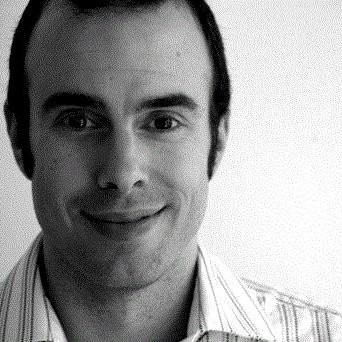
John Winford, Senior Manager, AWS DMS, at AWS
John leads product management across multiple AWS web services and tools. He has over twenty years of technical and management experience ranging from software development and QA, to leading large ERP implementations for multi-national companies. Prior to joining AWS, John held various international management and consulting positions, deepening his technical expertise in software development, database technologies, BI, analytics, scalability, and high-availability computing.
Sponsored by AWS